Every day social networking users are so addicted to Facebook, that it has become a personal networking site. In addition to kids and teenagers, adults have also become addicted to Facebook. Having the largest number of friends and likes on their status is more of a status symbol than scoring marks or scoring goals in football. People have taken Facebook more seriously than real life. The most astonishing thing about Facebook is, people socialize with colleagues, parents, siblings only through Facebook and not at the dinner/lunch table.
So, if kids at school, teenagers at college, and adults at workplace are blocked access to Facebook, it creates a uproar. So for this situation, I’ve come up with some ways on how to access Facebook when blocked.
Using OpenDNS Method
OpenDNS offers DNS resolution for consumers and businesses as an alternative to using their ISP’s DNS servers. All you have to do is right click your Local Area Network connection and choose properties. In the following list that is displayed, select IPv4 or Internet Protocol (TCP/IPv4) and click properties. In the new windows, use the following DNS server addresses.
- Preferred DNS Server : 208.67.222.222
- Alternate DNS Server: 208.67.220.220
In Windows 7, the process is as follows.
Open Network and Sharing Center (Control Panel >> All Control Panel Items >> Network and Sharing Center) and click on Local Area Connection.

The following window pops-up. Click on Properties.

The networking window opens. Select Internet Protocol Version 4 (TCP/IPv4) and click on the enabled Properties button.

Then IPv4 properties window opens and also the option to enter OpenDNS servers is available.

Now, once you changed the DNS servers, your question of “How to access Facebook when Blocked?” may be answered!
Some Proxy Sites!
You may use some of the proxy-sites listed below to access Facebook when blocked.
http://www.yauba.com/
http://www.mypersonalbrowser.com/
Get a Paid VPN Service
Sometimes, it’s better to buy a paid VPN service, instead of trying so-many proxy sites which you may wonder which one will work?
AccessExists
This is a special site where they provide special links, allowing acces to Facebook when blocked, in-spite of any restrictions. Actually you get into original site, just through another link which is unknown in your office, at school or college, so they cannot block it. In this case all functions of the website are operating ones, you can communicate with friends, place and look through the photos etc. They constantly create new addresses for access to Facebook. Even if current addresses are locked, you can receive the new ones. But on the con-side, their service is on paid basis.
After researching on this issue, I found that sometimes network admins may use good software to completely block access to Facebook, which makes these tricks useless.







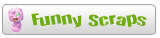

0 comments:
Post a Comment